LOG3: Sound From A Speaker (Reverb + Bass)
Add reverb and bass to simulate a large room and a loud speaker sound system.
Video version here. (No explanation, just a guide.)
This is part of a series of simple tutorials on Audacity, showing off the effects I actually use and how they work. Please do let me know what you think!
Explained
Reverb
Sounds travel in waves. Whenever you speak into a large room, (like a church hall or a gymnasium) you'll hear some of that sound back. Some of it will get absorbed, but otherwise these are the sound waves reflecting off the walls and other surfaces back into your ears.
This is reverb, and this is how we simulate the "large room sound" that you'll probably hear whenever you're in an untreated, large in size room.
Bass
Sound waves vibrate to make noise. When you vibrate it at a lower frequency, that is to say less wave cycles per seconds, it makes a "lower sound." (Bass!)
Check this out to see what I mean by "cycle."
Places like schools and random parties often don't have the greatest sound systems. I often hear the bass being slightly overwhelming, so this emulates that sound.
Settings
This is not meant to be an extremely detailed deep dive, but merely a high-level overview to understand what you're doing.
Reverb
Room size/decay
How long will the sound reflecting back persist? Generally, the larger the room, the longer your decay, so set the "room size" setting as small or as large as you want.
Pre-delay
When the reverberations start after the original sound starts playing. Again, the larger the room, the longer the pre-delay (in ms)
Reverberance
How long the reverberations continue after your sound ends. (The "tail end" of the reverb.) The larger the room, the more reverberance.
Damping
Absorption of high frequencies. Higher damping means that those high frequencies die out before the rest of the reverb.
Tone Low
Set this lower to reduce the low frequencies. (Bass)
Tone High
Set this lower to reduce the high frequencies. (Treble)
Wet Gain & Dry Gain
Sets the gain (amplification) of the "wet" sound and the "dry" sound of the track.
What?
The dry sound is the original sound, without modification. The wet sound is modfied "reverberated" sound. Adjust the gain for both of them according to what you're looking for. (If you want the reverberated sound to be louder and more prominent, increase the wet gain. Vice versa.)
Stereo Width
If you have a stereo track, increasing this setting will add "depth" and add more vaiation between the left and right channels.
Wet Only
Check this to hear only the "wet," modified reverb sound. (You probably don't want this, but the power is yours.)
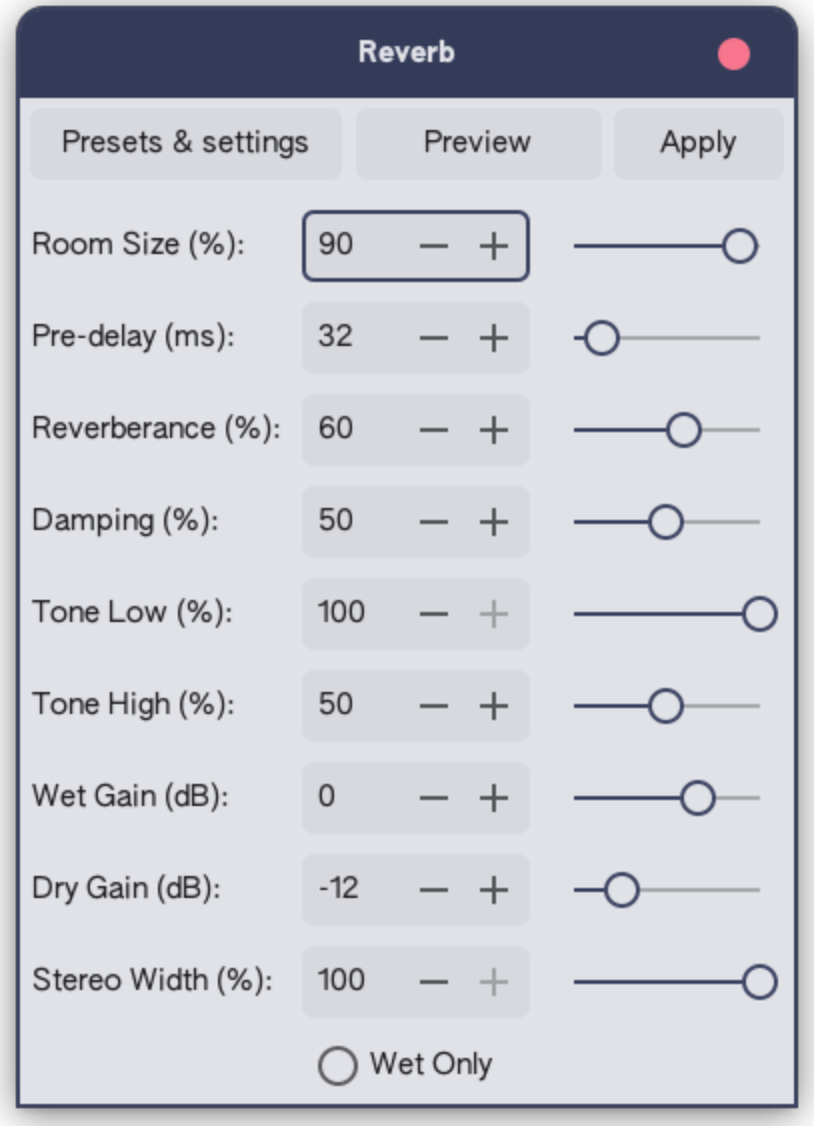
Read the Audacity manual for more information.
EQ
You have a couple of ways to adjust this. Graphic EQ or Filter Curve EQ. We don't need the surgical precision of the Filter Curve EQ, so we'll go with the former.
Sub-bass: 20Hz to 50Hz
People can hear these parts of the sound, but it's very subtle and should increased sparingly in relation to...
Bass: 50Hz to 200Hz
The low register that makes the "booming" sound. (Increase this to get that boom sound you might hear at a party.)
Upper bass to lower midrange: 200Hz to 800Hz
From here, the lower parts of the instruments or vocals (or whatever) are here. (Start to taper off around here if you're emulating the speaker sound)
From here, you don't need to touch anything to get that "speaker sound." I'll explain the rest anyway.
Midrange: 800Hz to 2kHz - Upper mids: 2kHz to 4kHz
Vocals and basically everything but the low and high end are most prominent here, so this is where your ears focus a lot. Towards the upper mids is where the higher parts will start (Like hi-hats and the like)
Presence/sibilance register: 4kHz to 7kHz
The "presence zone." The highest parts of the instrument/sounds. Increasing this will "bring up" and make the sounds up here closer. Too high and it will sound tinny and sharp.
Brilliance/sparkle register: 7kHz to 20kHz
The super top end that you don't exactly "hear" on its own, but it does affect things like how "tight" or vibrant it sounds. (Like the resonance of a crash)
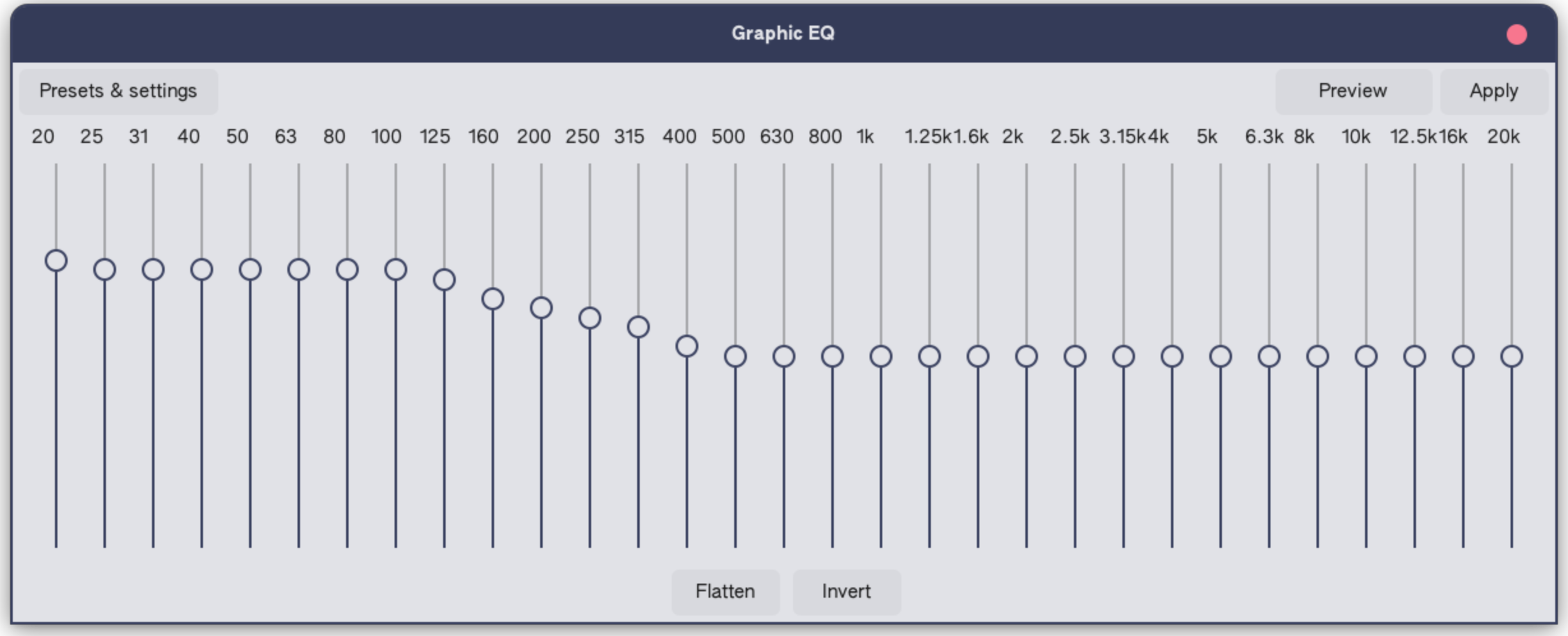
Ending
I hope you got some value out of this simplified look at how reverb and EQ work. If there are any inaccuracies, (or just plain wrong information) please email me.